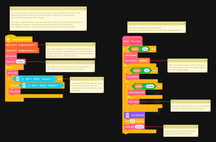LEGO MINDSTORMS Robot Inventor
Dial Programmable Bot
This project adds a simple attachment to the Claw Bot and then introduces a totally new way to program it. With the control program provided, you can make your own simple programs directly on the robot, without a computer or a connected device.
Once the control program is loaded and running on the robot, you use the robot's right wheel as a scrolling menu dial to choose from the list of available actions and press the hub's left arrow button to select them. You can make a sequence of any number of actions then run your resulting program. The simple attachment added to the Claw Bot is just to remind you to not press the hub's center button when programming it, since that will end the control program (and lose all of your actions).
See the usage instructions at the end of this page.
Using the Dial Programmable Bot
See this video for examples in action, and the Programming Reference sheet in the building instructions above for the available actions.
To program the robot:
Turn the robot's right wheel to select from the available actions (the choices wrap around when you get to the end). The display will show only one choice at a time.
Press the hub's left arrow button to select the choice showing on the display.
The "Go Forward" and "Go Backward" actions will have you enter a number, which is the distance to travel in cm. You enter the number one digit at a time and select the checkmark when done.
Each action you select is added to the end of your progam.
Select the "Run Program" action (triangle icon) in the actions list to run your program.
When your program is running, you can press the hub's right arrow button to abort it early if you want.
After running your program, you can run it again, or any new actions added will be added to the end of the program.
When you pick the "List" action (3 horizontal bars), your stored program is displayed one step a a time. Press the left arrow button after each step to see the next one.
The "Delete" action (X icon) deletes the last step in your program. To delete all steps and start over, end the control program with the hub center button and restart it.